HOW TO DELETE YOUR IMVU ACCOUNT ON MOBILE IN 5 EASY STEPS
So for whatever reason you may have, IMVU might not be for you and you need to delete the account. We've covered other ways to delete your account here and this is how to delete your account via mobile.
Now firstly log into your account on mobile and go to your setting menu on the top right hand side of your screen.
1. Once you're on the menu screen you will find a Delete Account option as shown on the screenshot below. Now choose the Delete Account oiption.
Image 1 - Settings Menu
2. Once you've selected the Delete Account option, the next menu screen will give you 2 options to choose from. To delete your account select the 2nd option Delete Your Account.
Image 2 - Delete Your Account Menu
STEP 3 - Next you will be required to enter your Login Details for your IMVU account. his is done as a precautionery measure to ensure that it is the owner of the account who is deleting their own account. You will be required to enter in the email details which is attached to your IMVU account, as well as password for your IMVU account.
Step 3 - Enter Your Login Details
STEP 4 - Next, the "Are You Sure? " confirmation screen will pop up and in case you change your mind, you have to option, Delete, to continue to delete your account or Not Now, in the event you've changed your mind.
For this step we will continue through the deletion process, so choose the Delete option.
Step 4 - Are You Sure Confirmation Screen
STEP 5 - The following screen will show a new Your Account is Deleted message. Choose OK on the screen and this ends our guide on How to Delete Your IMVU Account on Mobile in 5 Easy Steps.
Step 5 - Your Account is Deleted
And finally IMVU will send you an email regarding your request to delete your account. To complete the process, ignore the email and within 30 days your account will be irretrievable.
IMVU Final Email
We hope you've enjoyed our How to Delete Your IMVU Account On Mobile in 5 Easy Steps. Please feel free to leave us a comment and Like our Facebook page for more IMVU tips and tricks.
GUIDE - HOW TO DELETE YOUR iMVU ACCOUNT ON MOBILE IN 5 EASY STEPS
 Reviewed by Hash
on
18:05
Rating:
Reviewed by Hash
on
18:05
Rating:
 Reviewed by Hash
on
18:05
Rating:
Reviewed by Hash
on
18:05
Rating:










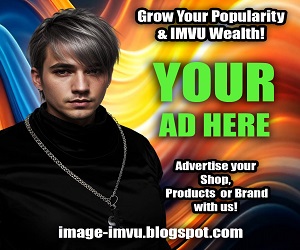









No comments: