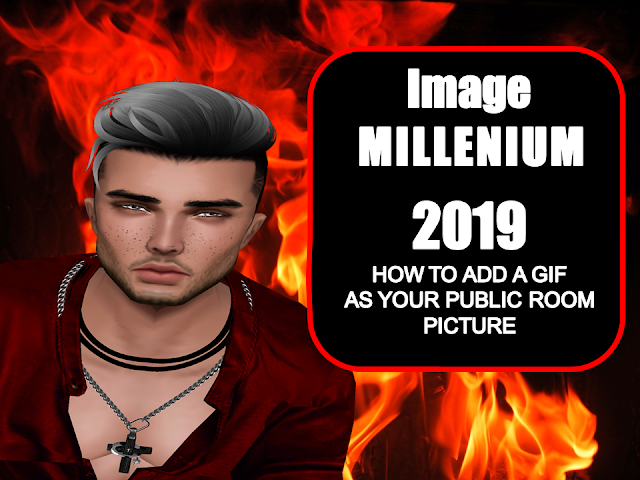
I can honestly tell you that it has been over a year now since I created my first public room and I have watched numerous videos on Youtube to help me but no luck at all. Most people don't go into enough detail and even while you watching you will find yourself quickly confused. This happened to me and even when I asked other fellow room owners about how they did it, the most common answer I got was go through your account on the internet???? Huh??
Then I stumbled onto one of the most basic ways of adding a gif to rooms. More simpler than any of the other so-called assistance I had gotten from Google or Youtube and its really so simple it's baffling but I guess when you don't know how to do something, even the simplest things can be the most difficult to do.
Here's how to add a gif to your public room profile:
1 - find the gif you're going to use and save it to your computer.
2 - check the sizing of your gif as I used 160 X 80 pixels and it worked fine
3 - go to this link and upload your gif http://www.imvu.com/photos/albums/
4 - open IMVU client and under manage rooms add your gif to your rooms profile and done!
IMVU TIP - HOW TO GET MORE VISITORS BY ADDING A GIF AS YOUR PUBLIC ROOM'S PICTURE
 Reviewed by Hash
on
23:30
Rating:
Reviewed by Hash
on
23:30
Rating:
 Reviewed by Hash
on
23:30
Rating:
Reviewed by Hash
on
23:30
Rating:


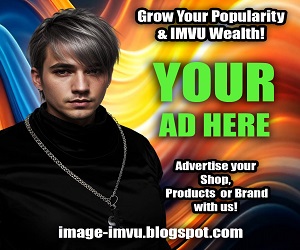









No comments: