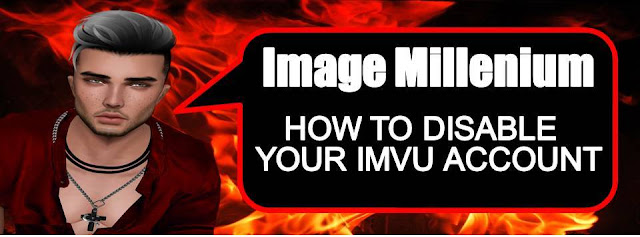
In IMVU, you are more than welcome to keep your account unused at absolutely no charge. This allows you to still access your account if you would like to in the future. If you would still like to delete your account, you can do so by following the steps below:
Deleting Your IMVU Account
STEP 1: Click here to go to the Delete Account page.
STEP 2: On the Delete Account page, enter your account password. If you have forgotten your password, click here.


STEP 3: Click Continue to proceed.
STEP 4: Wait for the Success page to appear and a confirmation email will be sent to you. Click Back to store if you want to go to the IMVU Catalog page.

HOW TO DISABLE YOUR IMVU ACCOUNT
 Reviewed by Image Millenium
on
22:49
Rating:
Reviewed by Image Millenium
on
22:49
Rating:
 Reviewed by Image Millenium
on
22:49
Rating:
Reviewed by Image Millenium
on
22:49
Rating:


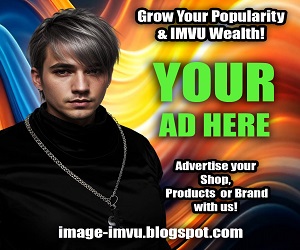









No comments: